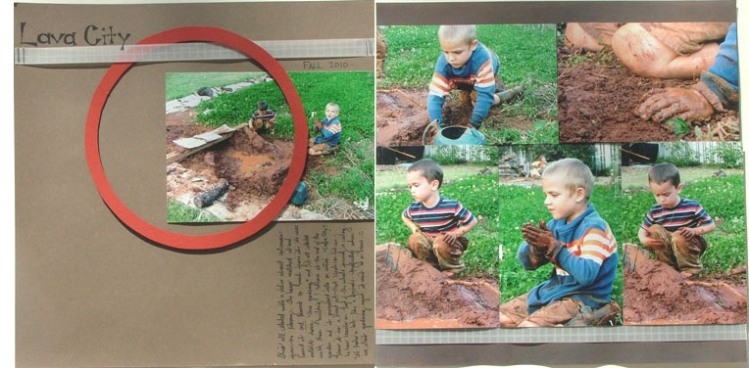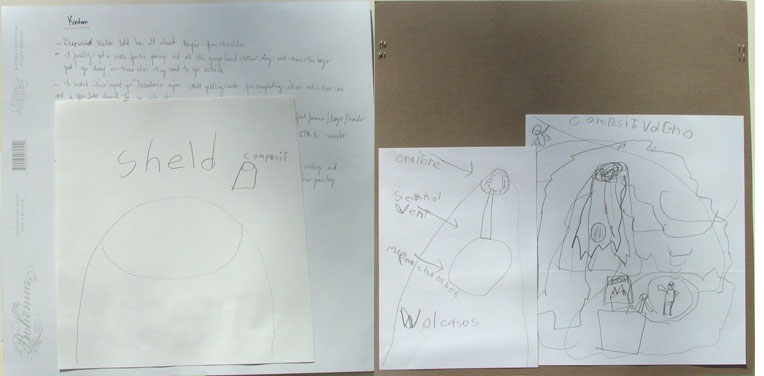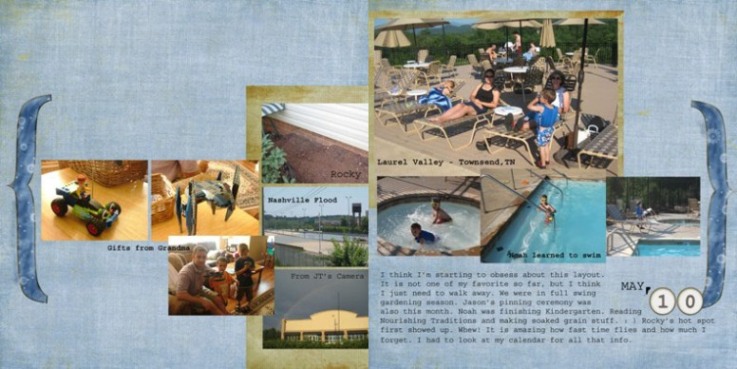|
If your email reader translated this issue into text (you can't see photos)
click here
and read back issue December '10 to see the full version.
Hey, Ya'll, Have ya'll been busy? Silly question, right? I know it is the holiday season and everyone is busy. We do a very low key Christmas but even so we've been busy. I'm not doing any Christmas layouts just some ones I've been meaning to do. We're also still plugging along at home schooling and enjoying all the snow we've been getting. : ) For my new subscribers: these are some pages that I have added to my site recently. Baby Scrapbook Layouts - see how I used a giant chipboard letter, glitter glue, a mini accordion album, tissue paper and labels to create these not-so-traditional layouts Free Scrapbook Patterns - see how I placed a childhood swimsuit on one of these layouts Ways to keep in touch - you can visit my site over at free-scrapbooking-ideas-and-videos.com or follow along with my weekly adventures over at the good old blog - racheltaylor.wordpress.com or subscribe to my YouTube channel - ThankYouLord Also, let me know what you’d like to see included in upcoming issues. Send me a line at rachel@free-scrapbooking-ideas-and-videos.com. You might have to go through my contact page at the main site because that address has heavy spam filters on it...I might not get it if you just send it from your email program. : ) For Member’s Only… When you subscribe to The Real-Life Scrapbooker’s Resource, you get access to all of the back issues. Every issue is filled with exclusive layouts and ideas. You won’t find any of the layouts or card designs anywhere on free-scrapbooking-ideas-and-videos.com so it’s a FREE Member’s Only area. Every month you can count on fresh, free ideas for your scrapbooking! And here’s another thought. Every month, put the new issue in a folder in your email software and when you sit down to scrapbook, you’ll have tons of ideas right at your fingertips. Subscribe to The Real-Life Scrapbooker’s Resource 12 x 12 Layout Ideas - Lava City – I love how I was able to fit so many photos on this 2 page layout. I end up so often with one photo layouts or I fit more by using mini albums or pocket techniques. But this time I finally managed to fit more! Yeah! It is called Lava City because that is what the boys named a section of the garden that they started building volcanoes in. They started this after watching a video from the library about volcanoes. I started out with 2 sheets of 12 x 12 paper. They are slightly different shades of brown. I then placed the photos. The one on the left is a 5 x 7 and the ones on the right are 4 x 6's. I added the checked vellum and the red circle. I used two bowls from my kitchen to cut out the circle. I have a Fiskars circle cutting system but there weren't any circles big enough in the templates. Finally I added the hand written title and the journaling.
The other fun thing about this layout is that I had Noah do a mini school project for it. Noah drew 3 types of volcanoes from the video and did a bit of labeling. I added those drawings to the back. He is SO creative and loves doing things like this.
Digital - May 2010 - a month in review - Free digital kit available at ComputerScrapbook.com - Spring Rains by Correen Silke This is not the best digital layout I've done. But, seeing as how I'm a perfectionist, I'm going to let it be "finished" and not obsess over it. It get's the story across which is the whole point of scrapbooking. I do LOVE the design/creative part but I have to remember the whole point. Tell the story! So, I didn't write too much about the month but just the part of the journaling talking about me thinking I was obsessing over this layout tells quite a bit of the story. : ) I included most of the photos that I took in May of this year on this layout. This was probably a first for me because I usually do theme/event layouts. Once again, my layouts usually have 1 or maybe 2-3 photos. So, it was fun fitting more on there. That is 1 super cool thing about digital; I can make the photos as small as I want to. This was simple to put together. I used coordinated papers/elements called Spring Rains by Correen Silke available at ComputerScrapbook.com. I used the same background paper on each side. The brackets are from her kit as well. I did a bit of extra embellishing to them to make the blue darker by using the "burn" tool in Photoshop. The 1 and 0 are from her kit. Finally, I just used the "type" tool to type in my journaling. Most of my Photoshop knowledge comes from a class I took over at TwoPeasInABucket.com. Wanna learn digital? See how I started!
Until sometime around the middle of January… Send Me Your Layouts... I’d love to see what you’ve been up to. I’ll pick 2 or 3 for each issue and publish them along with your photo (if you want) and a bio about your real life scrapbooking adventures. So, send them to Rachel@free-scrapbooking-ideas-and-videos.com with “e-zine layout submission” in the subject line. New! CommentsHave your say about what you just read! Leave me a comment in the box below. |