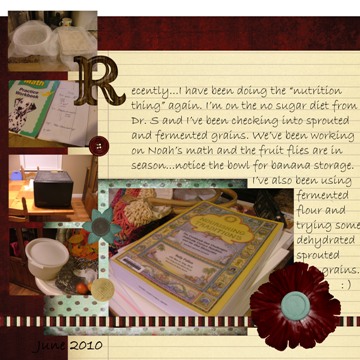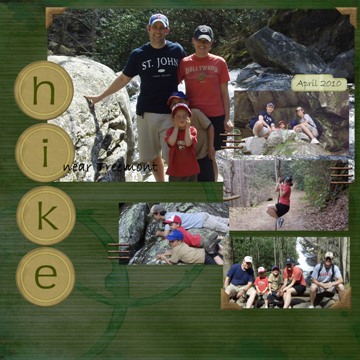|
If your email reader translated this issue into text (you can't see photos)
click here
and read back issue June '10 to see the full version.
Hey, Ya'll, I've been doing digital lately along with a lot of yard work, gardening and homeschooling. Fun stuff!!! So, this month I am going to bring you 2 digital layouts both with digital scrapbook kits from Computerscrapbook.com...all of their kits are free right now and super cool and high quality. You'll love them! If you haven't gotten into digital yet, I encourage you to take babysteps and learn a little at a time. I've put together TONS of resources for you on my site. Start with the “Learn Digital” tab and just do 15-30 minutes at a time...don't get overwhelmed. It will be easy to do but just stop yourself, take a deep breath and do one thing at a time. The main thing I LOVE about digital is the “no mess” part and the “very little planning” part. I don't have to pick out my photos and order them before I do a layout. If I am inspired, I can take the photos, upload them to my computer, choose a kit online and have a layout done within an hour give or take a bit. I don't have to get in my car and drive all over looking for what I want ...just a few clicks of my mouse and there are thousands of digital elements right at my fingertips and if I get called away to kiss a boo boo and don't get back to it for a while it is all on my little computer screen and not strewn all over my desk. (I've got other stuff strewn on it : )) There are a few ways to keep in touch - you can visit my site over at free-scrapbooking-ideas-and-videos.com or follow along with my weekly adventures over at the good old blog - racheltaylor.wordpress.com or subscribe to my YouTube channel - ThankYouLord for ideas, videos, website resource finds and reviews or great deals like the one I just posted...where to get 100 photo prints shipped to you for just 1.99! Here are a few pages from my site ya'll might enjoy: Learn Digital Free Digital Also, let me know what you’d like to see included in upcoming issues. Send me a line at rachel@free-scrapbooking-ideas-and-videos.com. You might have to go through my contact page at the main site because that address has heavy spam filters on it...I might not get it if you just send it from your email program. : ) For Member’s Only… When you subscribe to The Real-Life Scrapbooker’s Resource, you get access to all of the back issues. Every issue is filled with exclusive layouts and ideas. You won’t find any of the layouts or card designs anywhere on free-scrapbooking-ideas-and-videos.com so it’s a FREE Member’s Only area. Every month you can count on fresh, free ideas for your scrapbooking! And here’s another thought. Every month, put the new issue in a folder in your email software and when you sit down to scrapbook, you’ll have tons of ideas right at your fingertips. Subscribe to The Real-Life Scrapbooker’s Resource 12 x 12 Layout Ideas - Recently – Kit available from Computerscrapbook.com - This is one of the layouts that is a result of the “very little planning” thing I love so much about digital. I wanted to do a layout one night so I grabbed my camera and just snapped some photos of random things around my kitchen/computer area and created a layout all about the things I've been doing recently. I didn't have to order the photos and wait to have them printed and lose the inspiration. I did do it in babysteps, though, as you might know if you watch my youtube channel. The digital kit for this layout came from computerscrapbook.com – it is called Oakley and at this point it is on the front page when you click on the digital kits tab on the left. Just remember, my digital skills right now come from a simple online class I took over at TwoPeasinaBucket.com and a little bit of tinkering. I'm not an expert but I was able to put together a nice layout using all of the coordinated stuff from the kit. You can put together a layout fairly easily...start at my “Learn Digital” page to find the info about the class I took.
Hiking - Patterned background papers by Correen Silke available at ComputerScrapbook.com I really like how this layout turned out! Again, it was really simple to do because all of the elements were already coordinated. I just had to add the photos and give it a title. I usually journal a bit on mine but I decided to leave this one blank...there just wasn't a good place for it. Oh well.
Card Making Ideas - Heart/blank – ...just one card design this month. Here's what I LOVE about this one. I created it right after one of my favorite 2page layouts. I already had creative inspiration going on so I just followed through and created a card that coordinated. Try it! Next time you create a great layout, go ahead and do a card design to go with it...that way you'll have one when you need it.
Until sometime around the middle of July… Send Me Your Layouts... I’d love to see what you’ve been up to. I’ll pick 2 or 3 for each issue and publish them along with your photo (if you want) and a bio about your real life scrapbooking adventures. So, send them to Rachel@free-scrapbooking-ideas-and-videos.com with “e-zine layout submission” in the subject line. New! CommentsHave your say about what you just read! Leave me a comment in the box below. |